You can upload full or basic description of your institution to the Study in Budapest Mobile App in 2 ways
- Upload it Via studyinbudapest Website
- To upload via the website Go to: http://www.studyinbudapest.com
- Click on Login/Sign up on the top left hand corner of the webpage and Select Recruit
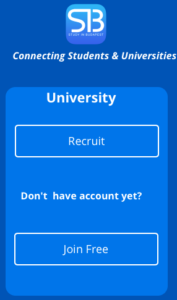
- On the dashboard welcome screen you will have 2 options to upload or access your dashboard , select the upload basic info

- You will be provided with an upload interface, which you will have the option to fill in the basic descriptions of your university or to instantly upload a file in MSDOC or PDF, choose which options matches your imediate preference
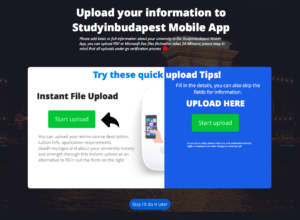
- Instant File Upload
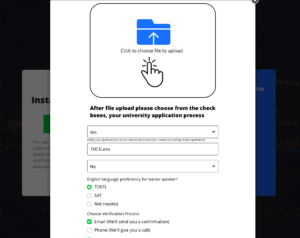
2. Upload Via Email
If you wish to upload your university information by email, locate the welcome email at the time of registration , select the option to upload via email by clicking on the upload via email button, this will instantly compose a new email message and you can add your files as an email attachment and send it to the generated email, automatically.
- Uploading of university information undergoes email and phone verification and may take a few mins to hours to be live on the app
Need to more help? Contact us by creating a support ticket